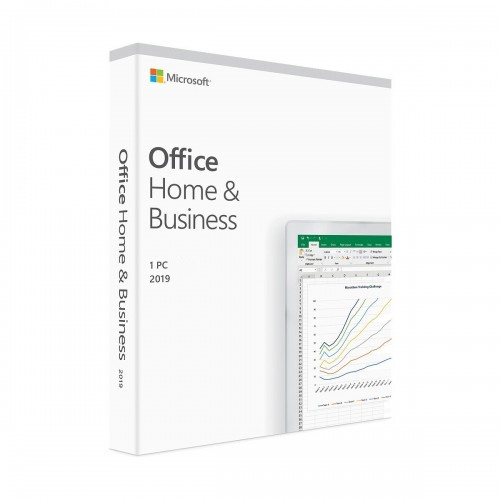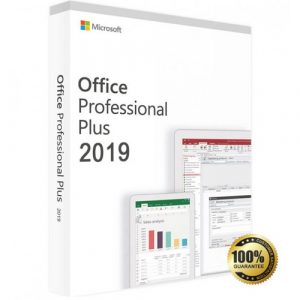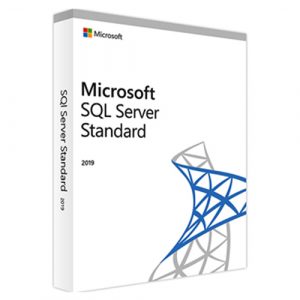Office Home and Business 2019 English APAC EM Medialess
11,000.00৳ Original price was: 11,000.00৳ .9,500.00৳ Current price is: 9,500.00৳ .
Key Features
- Model: Office Home and Business 2019 English APAC EM Medialess
- Word, Excel, PowerPoint, and Outlook
- Product version lifetime
- User limit: 1 User
- English APAC EM DVD
Estimated Delivery:
3-7 Working Days (Outside Dhaka)
Next Day Delivery (Inside Dhaka)
Description
Office Home and Student 2019 English APAC EM Medialess
- Word 2019, Excel 2019, PowerPoint 2019, and OneNote 2019.
- Be a power Office user—the easy way. Type what you want help with in the new Tell Me box on the ribbon and it will tell you how to do it.
- New themes let you choose the Office experience that’s right for you.
- Dark and Dark Gray themes provide high contrast that’s easier on the eyes,
- the Colorful theme gives you a modern look that’s consistent across your devices.
- Enhance your reading experience with Insights, powered by Bing,
- which shows you relevant information from the web when you’re reading an Office file.
- Do more with Word docs: open a PDF and edit it, pop in an online video and watch it without leaving the doc,
- Use Read Mode for distraction-free viewing on any screen.
- Excel templates do most of the setup and design for you,
- So you can focus on your information. For greater insight, convert your info into a chart or table—in just two steps.
- Create compelling presentations with the new alignment, color-matching, and other design tools in PowerPoint and easily share them on the web.
- Draw, handwrite, type, click, or swipe your notes in OneNote. Your multi-media notes are saved, searchable, and synced to OneNote apps on your other devices.
RELATED PRODUCT
Related products
-
- Sale!
- MICROSOFT, SOFTWARE
Microsoft Windows 10 Professional 64bit Eng INTL 1PK DSP OEM DVD
-
11,000.00৳Original price was: 11,000.00৳ .9,000.00৳ Current price is: 9,000.00৳ . - Add to cart
-
- Sale!
- MICROSOFT, SOFTWARE
Microsoft Office Professional Plus 2019 English DVD Word, Excel, PowerPoint, Onenote, Outlook (T5D-03209)
-
14,000.00৳Original price was: 14,000.00৳ .12,000.00৳ Current price is: 12,000.00৳ . - Add to cart